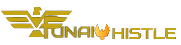JAMB Matriculation List for 2020/2021 Released.
Check Jamb matriculation list 2019/ 20 here. Following the new Joint Admissions and Matriculation Board (JAMB) policy that all students to be mobilized for the National Youth Service Corps (NYSC) must be on its matriculation list, the board has enabled the portal for students preparing for youth service to check if their names are on the list to ensure a smooth and successfully mobilization.
The Matriculation list portal was also created to enable students to easily confirm if their admission is recognized by JAMB.
According to JAMB, it is important that you confirm your name from the matriculation list. Only candidates whose names are on this list are recognised as bonafide students from the various accredited institutions.
How to Check JAMB Matriculation List:
- Log on to https://portal.jamb.gov.ng/efacility/CheckMatriculationList
- Select Examination Year i.e 1995 – 2021
- Enter REG Number
- Click ‘Fetch My Details’ Button
- To qualify to be on the Matriculation List: Print your JAMB Admission Letter Online from the e-Facility Platform. Print your JAMB Result Slip Online from the e-Facility Platform. Verify the two documents with the admission officer in your Institution.
NB: The Joint Admissions and Matriculation Board (JAMB) has noted that there is a large number of 2019 candidates who have been offered PROVISIONAL ADMISSION BUT ARE YET TO ACCEPT the admission. The board wishes to inform candidates that failure to accept such offers of admission on the CAPS platform would result in the forfeiture of such admissions.
Candidates are also to note that acceptance of admission on any website other than CAPS is not a valid acceptance as any admission not processed and accepted through CAPS is not known to JAMB.