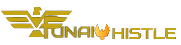👍 April Update 2021: Glo Unlimited Free Browsing Cheat which is known as Opera Unlimited can now be used during the day. No more purposeful sleeplessness for the occasion of enjoying Glo Unlimited free browsing that was previously activated at night. Here is how you can activate it during the day as it is now known as Glo Opera Cheat, I mean now, and enjoy free browsing.
Contents
If you have been sleeping unhealthy or late at night because you needed to activate this Glo unlimited which of course still works, you no longer need to, now you can enjoy this during the day after activate during the day. The procedure has become very easy, just have a little MB and you are good to go.
How To Activate Glo Opera Mini Unlimited Free Browsing Cheat (No Night)
This works with two VPNs known as UT Loop LITE and UT Loop PRO VPN, these are the only VPN it works for in the whole of Android tunnel apps both on Playstore or off the store. We have removed the old method 1 and method 2 which were intentionally written to confuse some set of people.
Glo Opera on UT Loop LITE & UT Loop PRO Settings
1. Download UT Loop LITE from Playstore.
1.1. Download UT Loop PRO from Playstore.
2. Recharge N100 Airtime on your Glo sim, you will be given free 40MB for 7 days.
– If you weren’t given any bonus MB, simply purchase a daily plan or any plan to have MB on your Glo Sim.
– If you already have Glo MB, you are good to go.
3. Launch any of the two VPN you like them more, but PRO is cool though.
4. Wait for server and tweaks config update to popup, it is also known as “Over the Air Update” [OTA Update].
5. On the server options, select “Glo Opera 1” or “Glo opera 2 server“.
6. On the tweak options, select “Glo Opera Unlimited” or “Direct” tweak.
7. Now tap connect and your data bonus which is 40MB or whatever normal MB you have will not be touched.
🎁 It is unlimited and not capped, you can use the 40MB to download as much as 20GB. Enjoy while it lasts.
UPDATES 22/04/2021 (Currently Unstable)
UT Loop LITE & PRO might zap your data, so to prevent that, you need to try these suggestions below;
- Edit your default Gloflat APN settings
- APN Protocol: ipv4/ipv6
- APN Roaming Protocol: ipv4/ipv6
- Authentication type: PAP or CHAP
- APN type: default, supl
- Hit Save
Android 5.0/5.1 Users:
On UT Loop LITE, Android 5.0 and 5.1 cannot get server updates but you still have support because there is no crash issue. So select Germany Server, while for Tweak, select Direct and enjoy