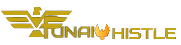This is many people’s concern when they want to download an application from Google Playstore when they have insufficient internal storage space on their phone. Google Playstore requires you have at least 500MB internal storage before you can download any app officially from Play Store. This article was written to help those who want to download apps and get more internal storage to install them (not using third-party apps).
This Topic has been used as a meme several times and you can see it already from the posts featured image. Google playstore is strict when it comes to downloading and installing applications or games from their store. They need you to have enough internal storage (not SD Card) before you can download any app. Also, if you have enough, sometimes the App you are downloading might consume more space and then will not install. Just imagine if you were downloading a game of 2GB and above, that will be very sad to lose at the last moment.
Read Also: How to Turn Off Automatic Updates Android Google Play Store
So this post will teach you how to download the application from Google Playstore with low storage by getting internal memory without uninstalling or deleting any app without results. Before we begin, if you have so many apps installed on your phone and they are too important to delete or you’ve deleted many and playstore still needs more, then you are on the right post, I have faced such experience.
How To Get More Internal Storage for PlayStore App Installation
STEP 1:
1. Go to your phone’s settings
2. Storage
3. Under storage click on “Clear Cache”.
4. Also, click “Clear Data” as well.
5. If the cached data is not up to 100MB – 200MB, then let’s get more space.
STEP 2:
1. Head to your phone settings.
2. Application Manager.
3. Sort apps by Size (from Alphabetically).
Also Read: How To Remove Gmail Account From Android Phone
4. Choose the apps one by one and Clear Cache.
5. Clear Data only for System apps you don’t use e.g Skype, Microsoft apps or Samsung Browser.
– These apps consume space for no good reason.
STEP 3:
1. Install app cleaner application
2. Clean all advertising files which are irrelevant.
3. Check your space and now you can download.