Todays tutorial is on how to successfully download and setup GTA San Andreas (GTA SA) on your Android phone . It’s very simple to setup anyway. Just download the apk, install it and move the Obb folder to the required path. Kindly follow me along.
Features:
- Expanded subject line
- Game duration – 70 hours
- 3 various schemes of control system
- Excellent adjusted graphics
- Support of wireless MoGa controllers
- Support of synchronization of the save game via Rockstar service
- Firstly, download the Apk and obb file here
When you are on the site, scroll down and click on download.
After downloading the apk app, install it but don’t launch it yet.
Kindly download Zarchive from Playstore to extract the obb file. Copy the com.rockstargames.gtasa folder and paste it in sdcard/Android/obb folder. It will take some minutes. You just have to exercise some patience.
When done, launch your GTA SA apk. Your game should now play.
Are you lost? Ask your questions below.

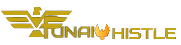
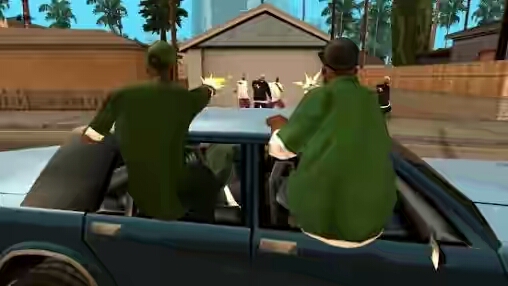
how can i get winning eleveni?
how can i get winning eleveni downloaded on my laptop?
Is it a must that it will be on moved to SDcard and not on phone storage
yes
its not a must it will moved to SD Card there. Its dependent on your phone space and where it installs app