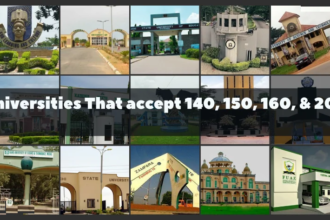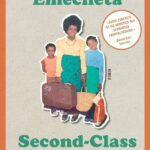IMPORTANT NOTE
Please take note that the above photo displays the hypothetical examination testing panel for AE-FUNAI Computer Based Test.
CBT EXAMS IN AEFUNAI ARE:
GST (101, 102, 104, 106, 201, 202)
ENT
Others.
Guidelines on AE-FUNAI Computer Based Test Tutorial – How To Write AE-FUNAI CBT Exam
Step 1: Using this platform, we wish to notify candidates, that they should please, arrive at the examination venue on time, be there before the examination time please. To avoid unnecessary issues that might arise.
Step 2: We also advice all candidates to please, sit on a system in an upright position with examination mood.
Step 3: Seeing the above AE-FUNAI Computer Based Test Tutorial Panel figure, you can easily navigate around the different functional buttons and areas, and these includes the following:
(a) TIME as the durature for the examination.
(b) TIME LEFT as the remaining time you have for the examination.
(c) We advice all candidates sitting for the examination, to ALWAYS check the time lapse and time remaining to be able to complete the exams on time, been aware of the remaining time, will surely help you answer questions faster.
(d) Next Page & Prev Page is the button where candidates can click on to go to the next question or previous question as they wish during the exams.
Basic Uses of the Mouse When Writing
2: You should also ensure that you put your index finger on the left mouse button.
3: Please, make sure, that you move the tip of the arrow onto the underlined two. The arrow will become a pointing finger on the computer screen.
4: Take note that the arrow automatically becomes a pointing finger, to answer the questions, simply hold the mouse still and lightly click the left mouse button with your index finger or any finger that makes it easier for you!
Our goal, is to get you, to use the mouse easily and very fast to rightfully answer all questions.
To successfully answer CBT questions, you’re required to slide the computer mouse to the running mouse. Slide the mouse sideways.
Do not turn it..
Then, click on the running mouse.
Radio Buttons – What Are Radio Buttons?
The circles below are radio buttons, which is always used in computer examinations, also implemented in FUNAI CBT questions. Do use the below radio buttons as examples. The below buttons will be use as illustrated in the exams panel above, to select the correct answer.
Button 1 Button 2 Button 3
How Do You Choose the Correct Answers?
Most times, the questions which comes out in the computer based test are in the multi-choice format. Which is also known as the ‘multi Choice Question’.
This is a platform, where candidates who are writing the examination, will be required to pick the correct answer(s).
Here’s a perfect example of how the multi choice question works.
When writing the examination, something very similar like the question below, will show on your screen:
Example: Solve for y.
if y – 2 + 3y = 10
A. 6
B. 5
C. 4
D. 3
You select one of the best answers by:
Pressing the letter on the keyboard,
After that, you should then click on the radio button with a mouse, or Use the Tab Key (which is in most computers, the first button in the third line) to move through the options and then pressing the space-bar to select an option.
Take note here, that only one radio button can be “on” at same time, you can’t select two answers.
For you to proceed to the next page/question, click on the Next button which is located under each questions.
After selecting the best answer to the question, to save time, you should proceed and click the NEXT button to go to another question until you are through with every questions.
You can still skip any question which you are not familiar with, or you don’t know the answer to. You still have the option of coming back to answer the question!