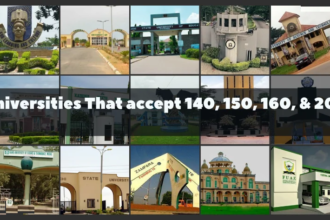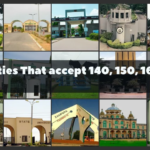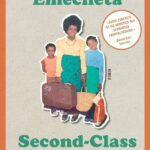Contents
If you’ve done any research on the topic of Android phones, you most likely have come across the term rooting. Did you know? A rooted device can be ten times more powerful than the same unrooted device. But what exactly is rooting, and how is it done?
This is a post explains what rooting is, the pros and cons of rooting, and the best method to root your android device.
WHAT IS ROOTING
 |
| A Rooted Android Phone |
Rooting an android means removing the restrictions and limitations from the device to perform higher tasks. It is similar to jailbreaking an iPhone. After rooting, you can access all the settings and sub-settings of your phone i.e. you get access to the entire operating system to customize and bypass any restrictions the manufacturer applied on the device.
PROS and CONS OF ROOTING
Here are some advantages and disadvantages of rooting your android device
ADVANTAGES
INSTALLATION of CUSTOM ROMS : A custom rom is a modified android version which has extra features and can be installed on a rooted phone. There are hundreds of custom ROMs that increase a phone’s processing speed and change the look and feel.
CPU CLOCKING : With Root privileges, you can overclock the CPU of your mobile device to improve its performance, or underclock it to increase its battery life.
DELETE PRE-INSTALLED APPS(BLOATWARE) : By default, users can not remove pre-installed apps added by the manufacturer. After rooting, these apps ca be uninstalled
INSTALL INCOMPATIBLE APPS : Most super apps require root access to run on android. These super apps give you greater control over your phone, allowing you to customize and tweak system hardware and software
INCREASE BATTERY LIFE : There are some special apps which enable you to tweak your battery performance and increase the battery life. Example is Greenify
AD BLOCKING : Rooted devices have the best ad blocking apps to block any type of adds on android
FULL BACKUPS : You can make full android backups with some special apps when you have root access enabled. An example is Titanium backup
DISADVANTAGES
BRICKING YOUR DEVICE : If not done properly, rooting can brick your device making it completely unusable like a piece of brick. Soft bricked devices can be solved but hard brickes devices can only be solved by changing motherboard
ROOTING VOIDS WARRANTY : Most android manufacturers do not allow rooting as a result you’d lose your device warranty after it has been rooted.
SECURITY PROBLEMS : Rooting makes you lose the android security updates. Hence you should be very careful on the apps you install after rooting your device
REQUIREMENTS TO ROOT ANDROID
Before rooting your device, make sure you meet all the precautionary steps below :
- At least 50% battery level.
- Make full backup of data
- Internet connection necessary (Wi-Fi network suggested).
- Allow installation of apps from unknown sources.
Go to Settings > Security > Unknown Sources.
- Enable USB Debugging. Google how to enable USB Debugging settings on your android model.
HOW TO ROOT WITHOUT PC
Follow the steps below to root your android device without PC
STEP 1 : Download KingoRoot App
Click on the link below to download the KingoRoot apk for free on your android.
Link : Click Here
STEP 2 : Install KingoRoot
If you didn’t enable “Unknown Sources” in Settings > Security as stated earlier in the requirements steps, then during installation, you will get a prompt “Install blocked”.
Just enable “Unknown Sources” in settings and follow the phone instructions to install kingoroot on your device.
STEP 3 : Launch KingoRoot and Start Rooting
After the installation is done, launch the app and click on “One Click Root” to start the rooting process
STEP 4 : Wait for Rooting Process to Complete
Leave the app to finish the rooting process. Make sure your internet connection is active during the rooting process
STEP 5 : SUCCEEDED or FAILED
After the process is complete, you would get a message confirming whether the process completed successfully or failed. If it failed, it is highly recommended you try several times. This is because there are several rooting methods integrated in the app, however, it would only run one at a time.
HOW TO ROOT WITH PC
The PC Version of rooting have higher success rate than the android version. There are many methods to root your android with PC. Sone of the methods are listed below :
FEEL FREE TO HOOK US UP ON FACEBOOK @FUNAIWHISTLE